 | Untuk masuk service mode pada model-model LG Lcd dibutuhkan remote khusus seperti gambar disamping. Tekan tombol “IN-START” untuk masuk service mode. Remote semacam ini hanya dimiliki oleh teknisi LG resmi, dan tidak dapat diperoleh diluar-an. Salah satu trik untuk meng-akali hal ini adalah dengan membuat sendiri peralatan yang dapat menggantikan fungsi tombol IN START. Ada beberapa cara untuk meng-akali hal ini, salah satunya adalah sebagai berikut :
|
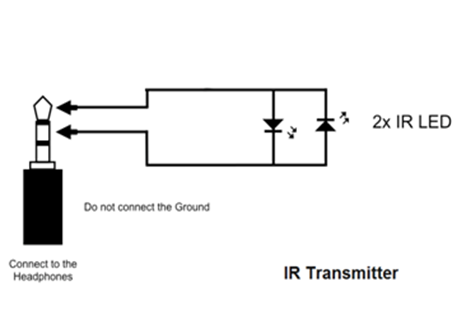
Bahan tulisan dari : http://forum.coolshrimpmodz.com/forum/other/electronic-modding/101-lg-tv-hidden-service-menu
LG TV Hidden Service Menu
Access the service menu and enable features only available on high end models.
WARNING: Use caution when changing setting as it could become unusable.
Required Items:
2 IR LED's (Can be taken from on old remote) See Image
3.5mm headphone jack (Old headphones cable will work.) See Image
Device that can play an MP3 File (iPhone, iPod, MP3)
Original Remote that came with your TV (Universal Remote will not work)
With this tutorial you will be able to access the hidden service menu on LG TV's (See List At The Bottom).
Once in this menu you can enable features on your TV that are normally disabled from the factory or only available in high end models.
This works by sending the required service codes to the TV with a simple improvised IR transmitter by playing a special file through the LED from an old TV remote.
Step 1: Create the IR Transmitter
Step 2: Load MP3 File To your device
Step 3: Plugin IR Transmitter point at the TV and play sound file on full volume
Step 4: TV may ask for password (0000 Or 0413) must use original remote to input the code
Step 5: Change Settings as you like (To avoid corrupting firmware power cycle TV after changing each option)
There are 3 Audio Files one for 3 Possible Modes:
Code:
EZ_ADJUST Simplified In_Start menu. IN_START Advanced Settings Menu. POWER_ONLY In Power_Only mode, the screen will go to a white screen saver. To exit Power_Only mode, press "Back," change Input and Power Off/On.
Files:
http://www.mediafire.com/download/b3...rvice_Menu.rar